At a glance:
| Course Duration | 24 Hours | (3 Days) |
| Next Course | From | 16/02/2020 |
| To | 18/02/2020 | |
| Course Fee* | AED 1,854 | (5% VAT excluded) |
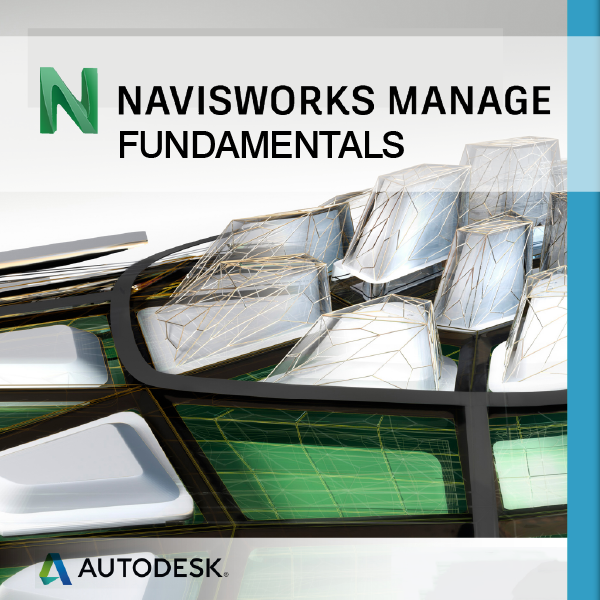
Course Overview
This course is designed to teach students the Autodesk Navisworks fundamental tools. This includes how to open, review, quantify, and run object-interference checks on 3D models.
Additional topics will include how to link a task-scheduling files , to create 4D construction simulations, and to create interactive animations.
Target Audience:
This course is designed for new and experienced Autodesk Navisworks users.
Prerequisites:
Students should have a professional experience in the 3D design and task-scheduling software
Course Objectives:
To enable students to expand their knowledge in the following areas:
- How to open, review, quantify, and run object-interference checks on 3D models
- How to link to task-scheduling files and create 4D construction simulations
- How to create interactive animations using the Animator and Scriptor tools
- How to use the Autodesk Rendering tools to create photorealistic images and animations
Topics Covered:
- Open and append 3D files of different formats and save in the Autodesk Navisworks format
- Create links to object properties files and scheduling files in external databases
- Perform visual project model reviews using the built-in review and reporting tools
- Create construction simulations of a project model to check validity of construction schedules
- Obtain 2D and 3D takeoff data from source models to create material estimates, measure areas, and count components
- Use Animator and Scriptor to create interactive animations for presentations & demonstrations
BOOK YOUR SEAT NOW!
*Fees subject to change without prior notice.


